What is new?
New Engage role matrix
We need to be able to limit users’ access to certain features in Engage. There are currently a lot of roles available through the Gauddi CMS but these are unclear since many of the features they relate to do not exist in Engage.
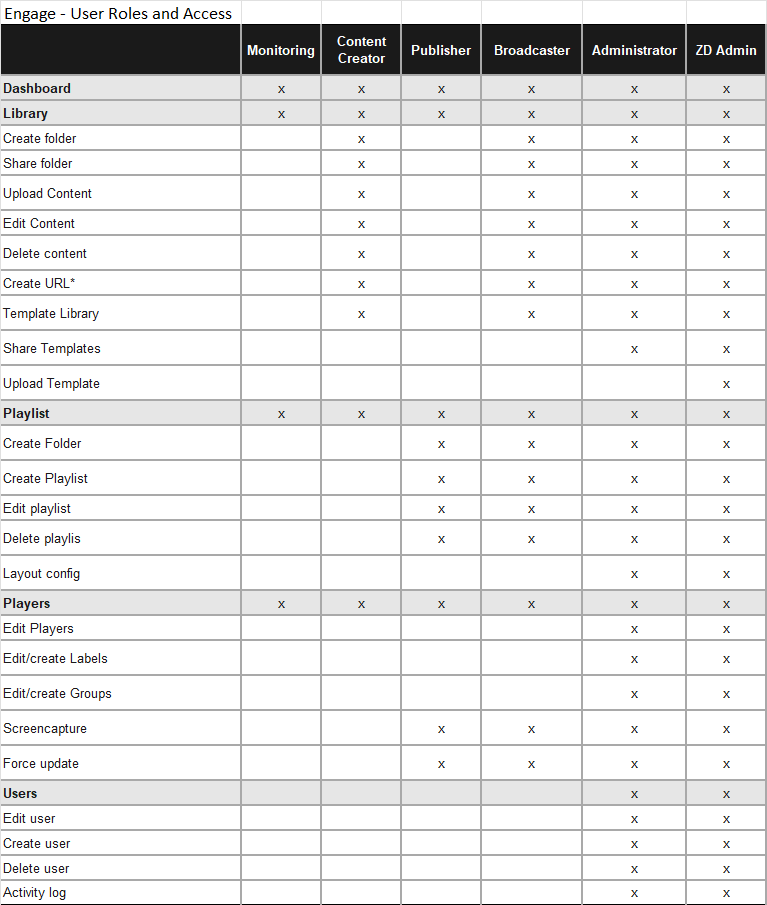
Detailed information on the content in the library
The user is now able to expand the Content in row view to get more information.
Information
- Duration of the content
- When the file was imported
- When it was modified
- File size
Scheduling information
- Shows if the content has its own schedules and shows those
schedules.
Playlist(s)
- Lists playlist where the content is used.
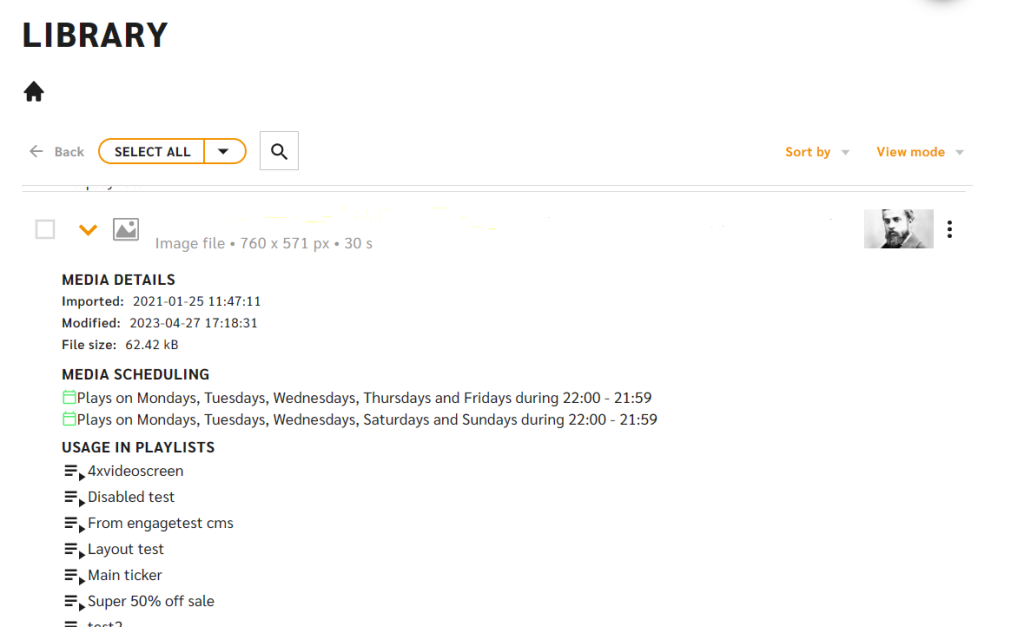
Content-Move Sidekick Bar
The “Move folders/content” in the Library is now in the black theme “Action” and it will no longer be able to affect the Library dashboard.
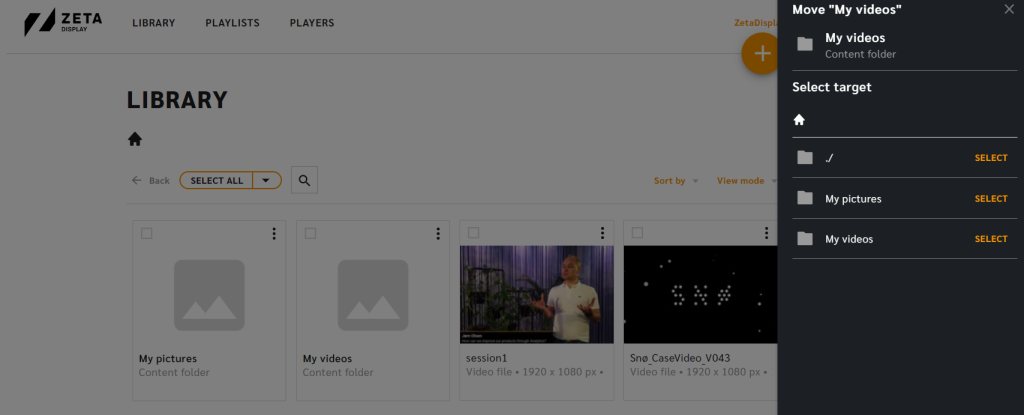
Player remote control functionality
Its possible properly reboot players from the CMS
Player status in the “Action” view
Users can now see the status of the players in the Playlist view when they open the list of targeted players.
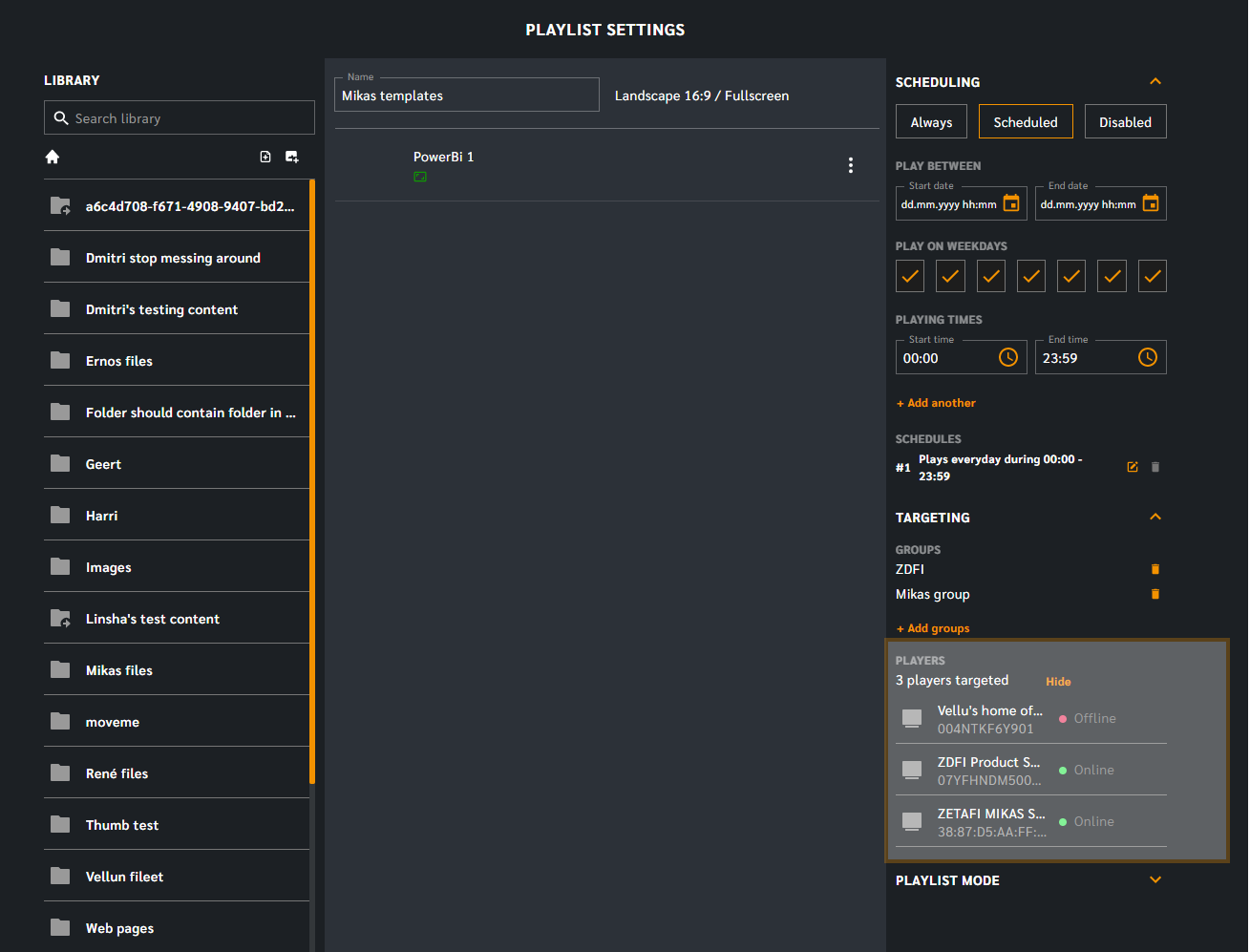
Bug Fixes
- When editing the Playlist will now be correctly saved as “Always” instead of “editing”
- The call-to-action button will now be appropriately disabled within the sub-workspace in shared folders.
- Library – Not able to select a target file while doing the bulk action move on library
- Eliminating issues when selecting multiple media files to be moved to a different folder
- The group targeting model will now show a proper title
- Removing one player in a label value list will no longer delete all new players.
- While doing the individual schedule, selected the start date as an upcoming date and then go to the end date but there the start date was marked as black and that part was hard to read.
- It’s now possible to hover over the media title to see the full name/title
- Possible to filter players by status
- Wrong folder icons is fixed in the library when using the grid view
- The media name in the playlist will now show the proper title
- An issue in the dashboard showing a recently modified playlist when switching workspaces is now fixed
