No Content
If the screen is stating that “NO PLAYLIST FOUND” a support request must be made to ZetaDisplay support. They will assign the correct playlist ASAP.
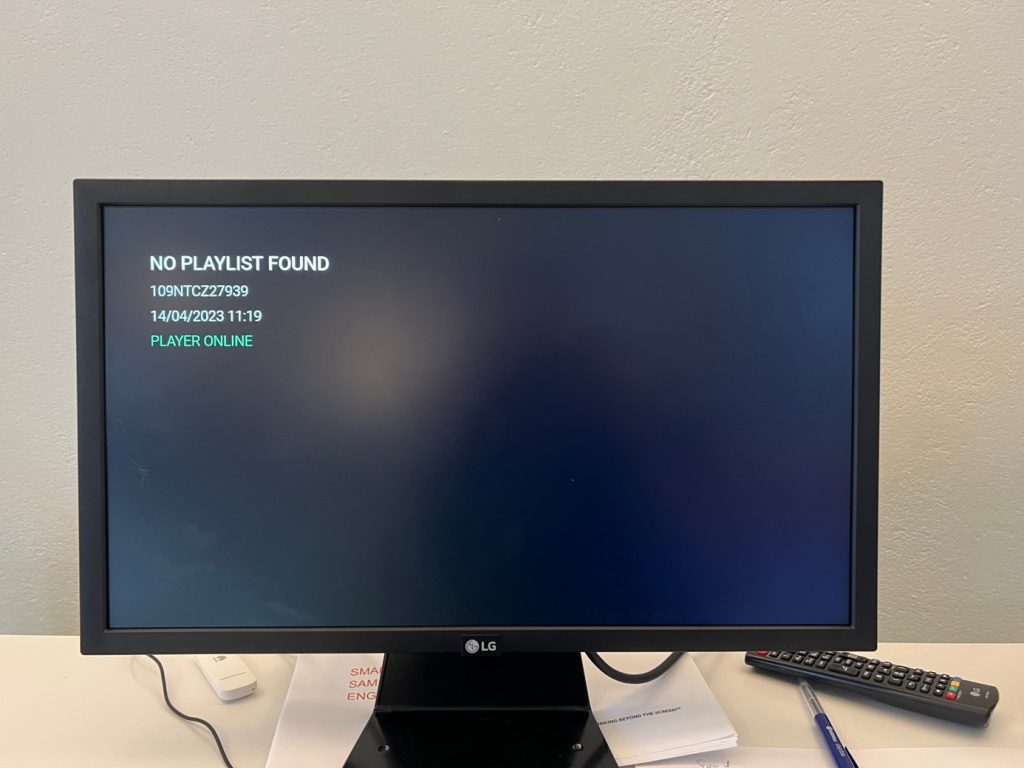
1. A detailed description of the issue
2. Store name & location
3. SM-ID (Example: M-1000XXXXX)
4. Serial number of the screen (If you are unsure of how to locate the Serial Number, please follow the guide titled” How to locate Serial Number”
5. Type of fridge (Normal or ZYN)
6. The screens placement Example: On top of fridge, on door etc.
7. Screen size (13”, 22”, 32”, 37” (Stretch), 43”, 55”.
8. ID/Label on the Teltonika router/USB stick.
